- $5,000 Welcome Bonus
- Play Now Read Review
Interactive Guide to Video Slot Machines
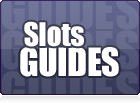
If you are new to playing slots online or offline one of the best ways to learn is to actually play. Unfortunately you can not do this at land-based casinos without spending money. Online however it is a different story. All good online casinos offer a guest play mode where you can play for free.
Even better you can learn to play while reading this interactive. Thanks to Spin Palace Online Casino we have a free no download version of one of the most popular video slots online - Thunderstruck.
Getting Started
To get the most out of this interactive guide you will need to launch the game console. The game uses Flash so you will need to have flash installed on your computer. It is more than likely that you will but if not simply follow the prompts and you will be ready to go in no time.
Launch Game : Click Here to open the Thunderstruck console.
The Game
Once you have launched the game you will see a five reel slot with a range of buttons located below the reels. Below we outline what all of the buttons do. We suggest trying out the buttons yourself as you read to get the full idea.
+ and - : The plus and minus buttons control the coin size. In this case you can go down to one cent and up to one dollar. You will also see that there are quite a few choices in between. It is important to note that this is not your total bet.
Select Lines : By pressing this button you can select how many of the nine lines you want to bet on. We recommend playing max lines but you can play less if you like. Each line active has to have a bet placed on it.
Select Coins : This is where you decide how much you will bet per line. In this case you can choose from one to five. You cannot choose the lines individually so each coin will go the each line.
Bet Max : If you want to get straight in to the action then the bet max button is the one to hit. It automatically plays all nine lines and plays the maximum of five coins per line. This gives you a total bet of 45 coins. The coin size that you selected will determine the total cost of the spin.
Spin : If you choose to play at less than max bet then this is the button to press to start the reels spinning. To keep betting the same amount simply press spin again you do not have to choose the lines and coins on every spin.
Start FREE Spins : This button is not visible until you hit three or more ram symbols on the reels. Once the bonus game is activated you press this button to begin the bonus spins.
Gamble : At the end of every spin a gamble button appears below the reels. If you want to try your luck you can attempt to double or quadruple your wins by choosing red or black or by choosing on of four suits.
Where is the Pay Table?
The pay table is accessed by clicking on the "View Payouts" text that appears on the right and left of the Thunderstruck logo. To return to the reels from the pay table simply click in the same area.
Different Betting Examples
While betting max is always the easiest option sometimes you might want to experiment with different bet sizes. Below we have a few examples that you can try on the free game you have loaded.
Play 5 Cents, 1 Coin Per Line, 9 Lines
To do this you first need to select the 5 cent coin size. Do this by either click the up or down arrows on the coin size indicator. Then do the same with the coins per line button. Finally hit the spin button to bet 45 cents.
Play 5 Cents, 3 Coins per line with 9 lines
This is the same as the above example except you would press the coins per line button twice more. Again, press the spin button to spin the reels. This time your bet will be $1.35.
Congratulations
By getting to this part of the guide you should now have a firm grasp on how to play video slots. While other games will be slightly different the general principles al remain the same. To find more games to practice on or to find some games to play for real money visit our 5 Reel Slots section.


